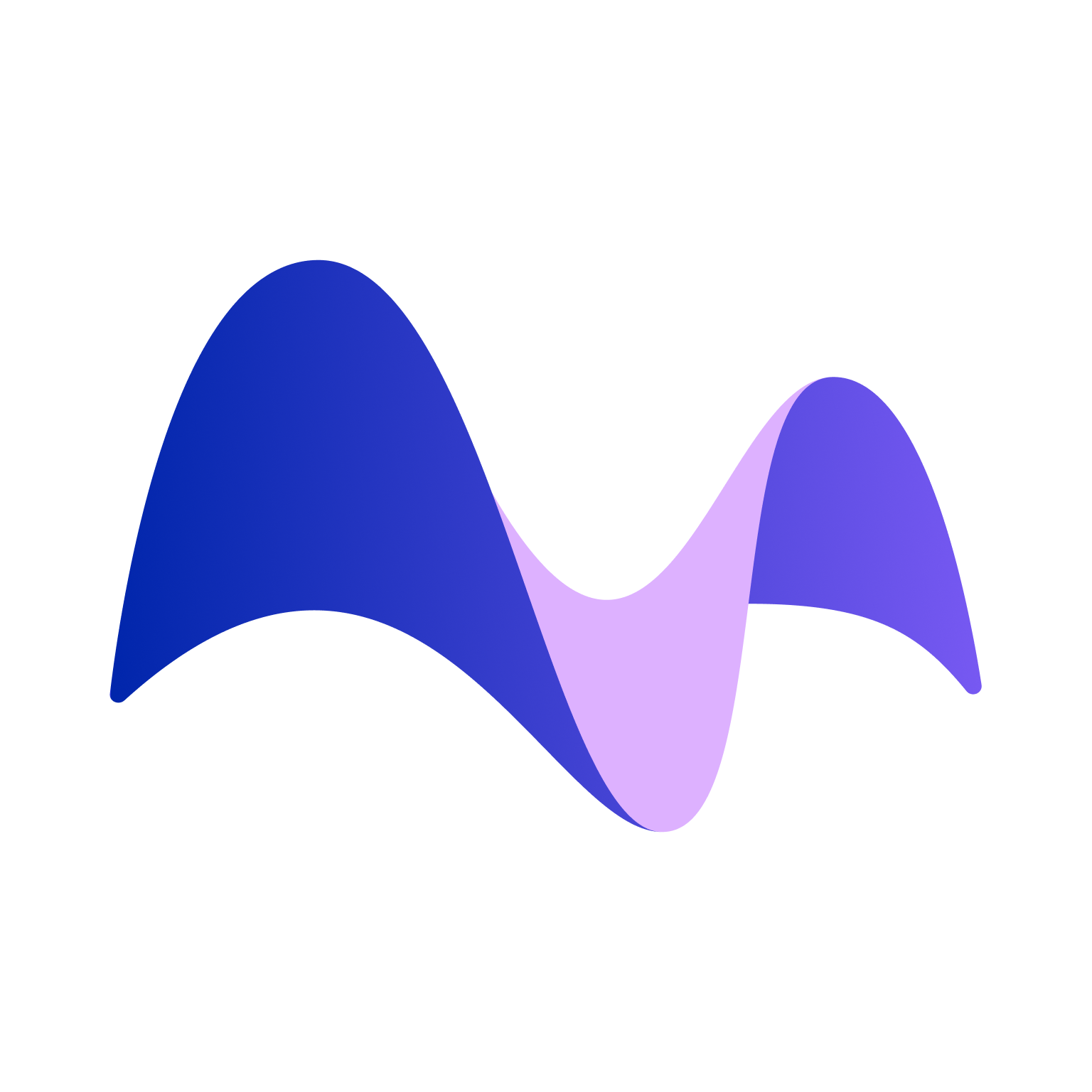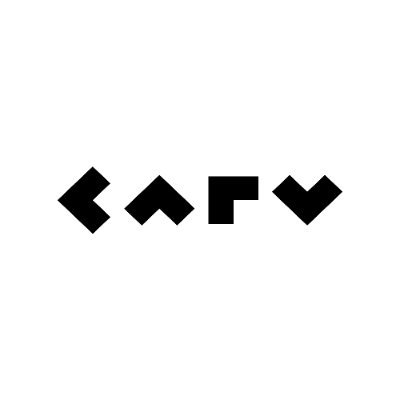How to Withdraw Money from MetaMask to PayPal

Cryptocurrency enthusiasts often find themselves needing to move funds from decentralized wallets to more conventional platforms like PayPal. MetaMask, a popular Ethereum wallet, is renowned for its ease of managing Ethereum and other ERC-20 tokens. However, it does not directly offer a way to transfer your cryptocurrencies to PayPal, which is one of the most widely used digital payment systems globally. This guide will walk you through the steps necessary to bridge the gap and cash out your Ethereum assets.
Understanding the Process
To transfer funds from MetaMask to PayPal, the transaction involves several key steps. First, you need to convert your cryptocurrency to fiat currency via a centralized exchange. This process often involves:
- Connecting your MetaMask wallet: Transferring your digital assets to a crypto exchange.
- Selling your crypto for fiat currency: Depositing your fiat into a linked bank account.
- Transferring from a bank account to PayPal: Finally, withdrawing the funds to PayPal.
Each of these steps must be carried out with care to avoid unnecessary fees and errors.
Step 1: Set Up Your Accounts
Before you can proceed, ensure you have accounts with the necessary platforms. This will include:
- MetaMask: If you haven’t already set up this digital wallet, you’ll need to do so. MetaMask serves as your gateway to Ethereum and other ETH-based tokens.
- Crypto Exchange: Choose a reliable exchange such as Coinbase, Binance, or Kraken. Ensure that it allows withdrawals to your local currency and supports withdrawals to a bank account.
- PayPal: Make sure your PayPal account is set up and connected to a bank account.
Step 2: Transfer Funds to a Crypto Exchange
After setting up all necessary accounts, the next step is to transfer your funds from MetaMask to a centralized exchange.
- Open your exchange account: Log into your crypto exchange account and navigate to the 'Deposit' section.
- Select the correct asset: Choose Ethereum (ETH) or whatever token you wish to transfer.
- Copy the deposit address: This address allows funds to be transferred from your MetaMask wallet.
- Open MetaMask: Log in and select the appropriate account.
- Send the funds: Navigate to the 'Send' tab, paste the deposit address from your exchange, and confirm the transaction.
Be sure to double-check the deposit address, as transferring to the wrong address can result in a permanent loss of funds.
Step 3: Convert Crypto to Fiat
Once the funds have reached the exchange, you'll need to sell your cryptocurrency for fiat currency.
- Locate the trading pair: This is usually something like ETH/USD.
- Execute the sale: Enter the amount you wish to sell and confirm the transaction.
Fees may apply, varying depending on the exchange you choose.
Step 4: Withdraw to Your Bank Account
Following the sale, you can now transfer your funds to a bank account.
- Navigate to 'Withdraw': Within the exchange, find this tab and choose your bank account as the recipient.
- Enter withdrawal details: Confirm the amount and finalize.
The speed at which funds reach your bank will depend on the exchange’s policies and traditional banking hours.
Step 5: Transfer Money to PayPal
Finally, move funds from your bank account to PayPal.
- Log into PayPal: Select 'Add Money' from the menu options.
- Choose your bank account: Enter the amount and confirm. PayPal does not charge a fee for this service, but it can take several days for completion.
Summary
Navigating from MetaMask to PayPal involves familiarizing yourself with financial transactions that bridge decentralized and traditional financial systems. It's crucial to remain vigilant about security, exchange rates, and potential fees throughout this process. By following this comprehensive guide, you can manage your assets seamlessly, transforming your digital wealth into a form that’s easily accessible for everyday use.
Taking these steps ensures your cryptocurrency journey doesn’t end with the wallet, instead, bridging financial worlds in a manner that’s both strategic and efficient. Embrace the blend of decentralized finance with more conventional transactions by converting your crypto gains into PayPal-accessible funds—a truly modern approach to maximizing your web3 assets.
Latest articles
See more