API交易
如何在 Bitget 平台创建 RSA 密钥对
2023-08-10 11:2315163
RSA密钥生成
一、请访问
RSA 密钥生成工具网站,根据您的系统请下载并安装最新版本的生成工具。
注:“.CHECKSUM”文件的作用是验证生成工具安装包的完整性。请将两个文件下载到同一目录。
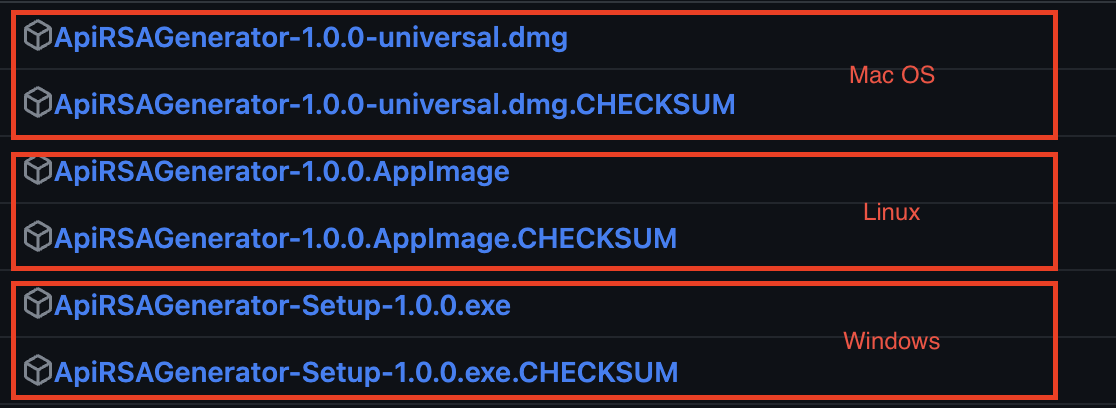
二、使用RSA密钥生成工具生成RSA秘钥
-
调整密钥长度,2048(默认)或4096位。点击生成密钥。
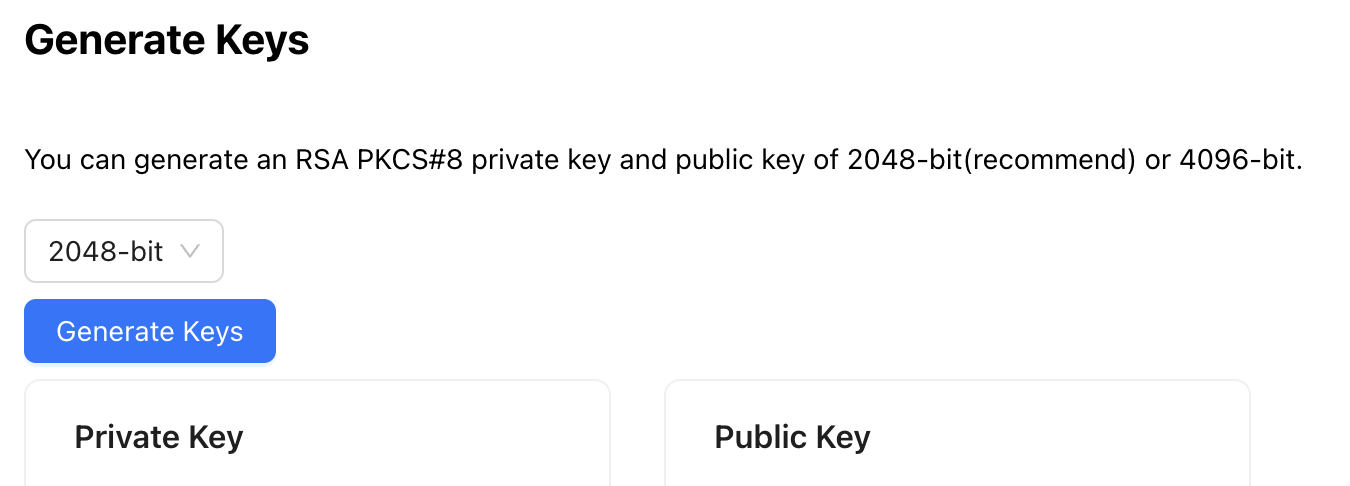
-
分别复制私钥和公钥,并将其保存在 PrivateKey.txt 和 PublicKey.txt 文件中。请注意,默认文件扩展名为 .txt,但您可以自行修改为其他格式。
!!!请妥善保管好您的秘钥信息,请勿向任何人透露!!!
!!!请妥善保管好您的秘钥信息,请勿向任何人透露!!!
在Bitget平台上创建 RSA 密钥对
第1步:将鼠标悬停在 Bitget 页面右上角的个人资料图标上方,然后点击“
API管理”

第 2 步:点击“
新建API”。(左边下拉框可以选择当前您想创建api的主账户或者子账户)
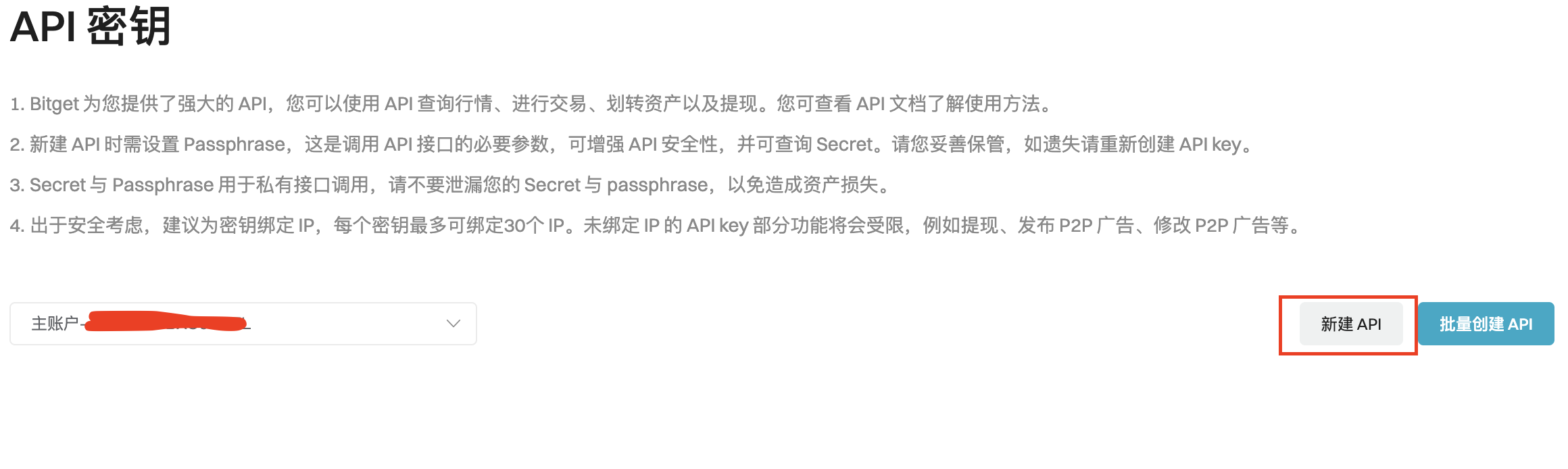
第 3 步:选择“
自动生成的 API 密钥”。
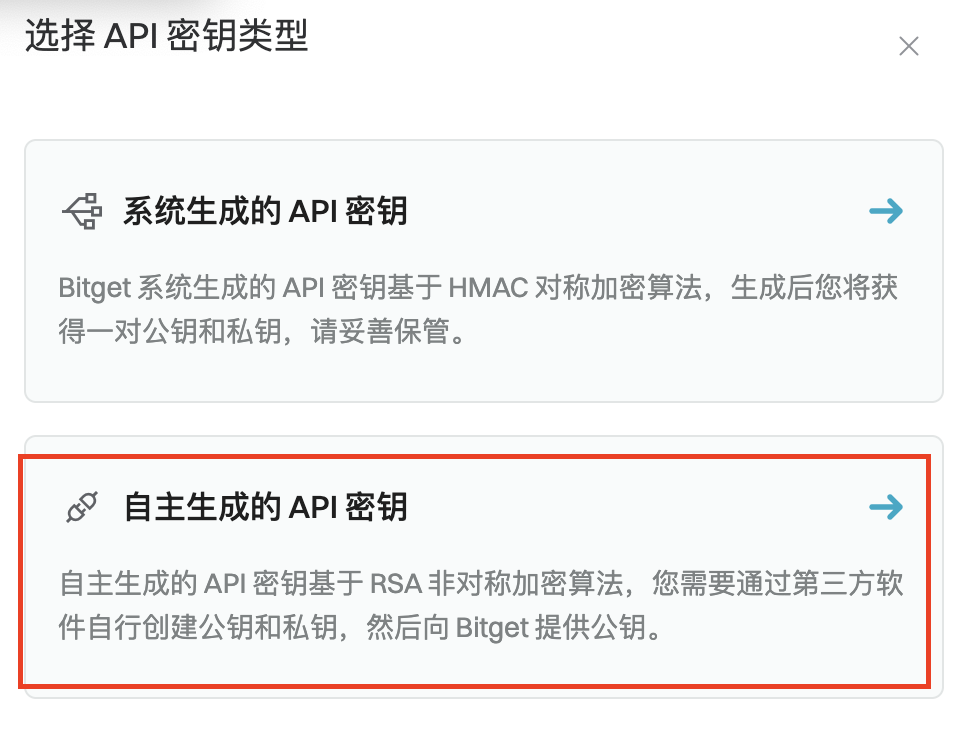
第 4 步:将您在 RSA 密钥生成工具中生成的
公钥(PublicKey.txt )内容复制粘贴到“
您的公钥”框中。然后设置您的API key备注名和Passphrase密码(API口令)以及您想赋予API key的权限。
完成后,点击下一步。

第5步:输入您收到的安全验证码,点击确定。
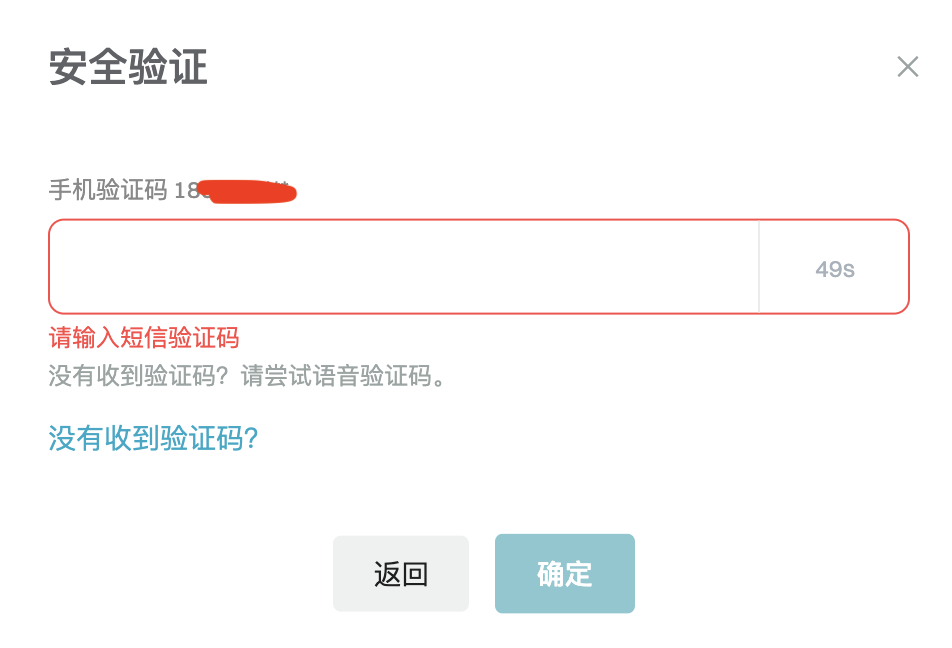
第6步:恭喜您已创建完成。请妥善保存好自己的密钥信息。

通过系统生成的API密钥(HMAC)和自动生成的API密钥(RSA)创建后会在秘钥备注名称旁有明显标识,方便您进行区分。
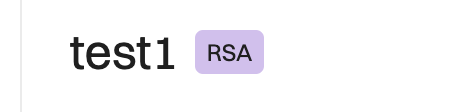

分享

