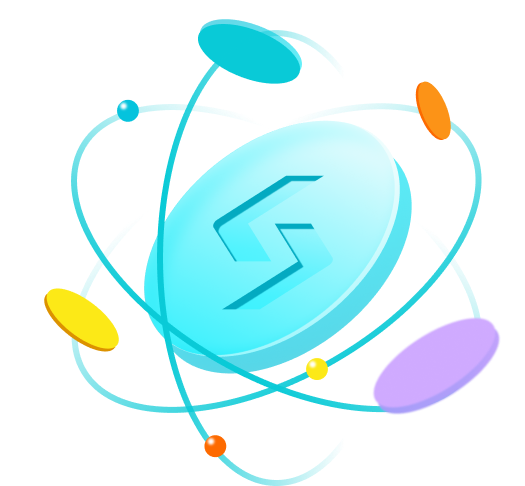Simple 3-step guide to buying OLAS today in Tunisia
Create your free Bitget account
Select a funding method
Complete your Autonolas purchase
Step 1: Create a free account on the Bitget website or the app
Step 2: Place an order for Autonolas using a payment method of your choice:
Buy Autonolas with a debit/credit card
For Visa or Mastercard, select Credit/Debit card, then click Add New Card under the Buy tab. Credit/Debit in the Buy Crypto tab of the Bitget app
Credit/Debit in the Buy Crypto tab of the Bitget app Credit/Debit in the Buy Crypto tab of the Bitget websiteSelect your preferred fiat currency, enter the amount you wish to spend, link your credit card, and then complete your payment with zero fees.
Credit/Debit in the Buy Crypto tab of the Bitget websiteSelect your preferred fiat currency, enter the amount you wish to spend, link your credit card, and then complete your payment with zero fees. Add a new card to complete your payment on the Bitget app
Add a new card to complete your payment on the Bitget app Enter your bank card details to complete your payment on the Bitget websiteFor Diners Club/Discover card, click Buy Crypto > [Third Party] in the top navigation bar to place your Autonolas order.
Enter your bank card details to complete your payment on the Bitget websiteFor Diners Club/Discover card, click Buy Crypto > [Third Party] in the top navigation bar to place your Autonolas order.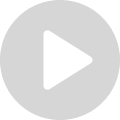 How to buy crypto with credit/debit card
How to buy crypto with credit/debit cardBuy Autonolas with Google Pay or Apple Pay
Converting your Google Pay and Apple Pay balance into Autonolas is easy and secure on Bitget. Simply click Buy Crypto > [Third Party] in the top navigation bar to place your Autonolas order.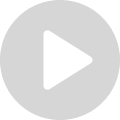 How to buy crypto via third-party gateway
How to buy crypto via third-party gatewayBuy with bank transfer
We accept various payment methods, including iDeal and SEPA for EUR, PIX for BRL, PayID for AUD, UPI for INR, QRIS, DANA, and OVO for IDR, SPEI for MXN, and GCash for PHP. These services are facilitated by Alchemy Pay, Banxa, Mercuryo, and Simplex payment gateways. Simply select Buy Crypto > [Third Party] in the top navigation bar and select a fiat currency to place your Autonolas order.Buy Autonolas with the fiat balance in your Bitget account
You can Deposit fiat funds using Advcash, SEPA, Faster Payments, or PIX payment gateways to top up your Bitget fiat balance. Then, click Buy Crypto > [Cash conversion] in the top navigation bar to place your Autonolas order.P2P trading
With Bitget P2P, you can buy crypto using over 100 payment methods, including bank transfers, cash, and e-wallets like Payeer, Zelle, Perfect Money, Advcash, and Wise. Simply place an order, pay the seller, and receive your crypto. Enjoy secure transactions with escrow protection.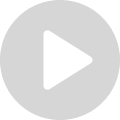 How to buy crypto on Bitget P2P
How to buy crypto on Bitget P2P
Step 3: Monitor Autonolas in your Bitget spot wallet

Bitget: Where the world trades Autonolas




Alternative methods to buy Autonolas in Tunisia
Buy Autonolas with crypto on Bitget Convert

Swap on-chain assets to Autonolas with Bitget Swap
How to buy Autonolas for free
- Learn how to earn Autonolas for free through the Learn2Earn promotion
- Earn free Autonolas by inviting friends to join Bitget's Assist2Earn promotion
- Receive free Autonolas airdrops by joining On-going challenges and promotions

Buy Autonolas
Buy other cryptos
Buy Autonolas in a different country


What can you do with Autonolas in Tunisia?
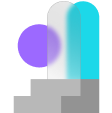
Store/Hold Autonolas
Many users hold on to their Autonolas with the expectation of it increasing in value. You can store your OLAS safely on your Bitget account or on our crypto wallet app BG Wallet, the most user-friendly and secure mobile wallet.
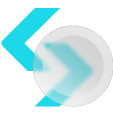
Trade Autonolas
You can trade Autonolas for 150+ cryptocurrencies on Bitget’s industry-leading, fast, and secure trading platform. Bitget offers many trading pairs for Autonolas trading to meet your needs.

Send Autonolas
Yes, Bitget allows you to easily transfer value around the world, fast. You can buy Autonolas online and send to anyone and anywhere with their Autonolas address.
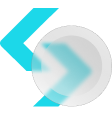
Spend Autonolas
You can also buy goods and services with your Autonolas. More and more vendors and retailers accept Autonolas every day.
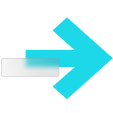
Earn Autonolas (OLAS)

Autonolas (OLAS) futures
Market stats to assist in determining optimal times for purchasing Autonolas
What is Autonolas (OLAS)?
Autonolas provides a solution to the challenges posed by smart contracts, which include the need for continuous operation and access to data across various chains or external APIs. Autonolas aims to enable complete autonomy in the digital realm, particularly for DAOs that have been unable to achieve full decentralization due to their reliance on external actors to interact with smart contracts for ongoing operations.
How Autonolas (OLAS) Works
Autonolas boasts a distinctive architecture that can be customized to meet the unique requirements of each user. The four constituent elements of Autonolas are:
• A multi-agent system framework that simplifies the task of creating applications with specific needs for developers.
• Consensus for agent services (i.e., software services that operate autonomously) that ensures reliable and non-conflicting operations.
• A crypto-native off-chain services architecture that creates a temporary blockchain for peer-to-peer communication between centralized applications.
• An on-chain protocol that enables the secure coordination of software code on the public blockchain.
How Many Autonolas (OLAS) Tokens Are in Circulation?
OLAS has a total supply of 536,260,000.
How to Buy Autonolas (OLAS)
Consider investing in Autonolas (OLAS)? It only takes 2 minutes to create an account on Bitget and start trading OLAS.
Check out the available OLAS trading pairs on Bitget!
Spot market
Autonolas (OLAS) Resources
Buy Autonolas in Tunisia with Bitget
How to safely store your Autonolas
- Sign up and transfer OLAS to your Bitget account.
- Alternatively, use Bitget Wallet as a self-custody solution for your OLAS.