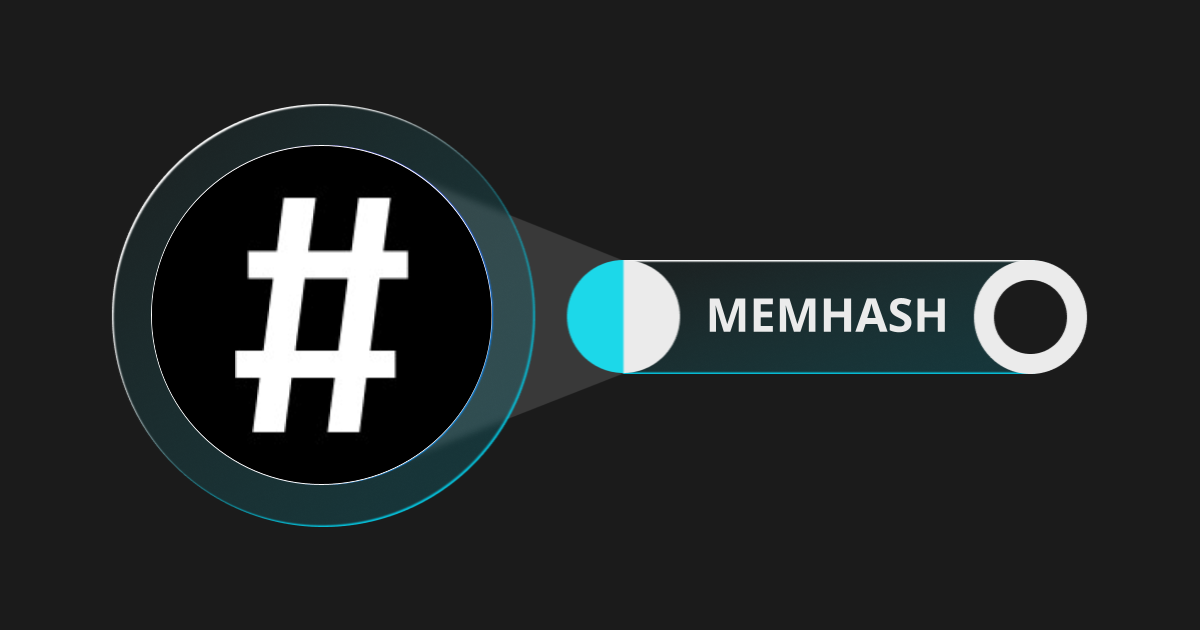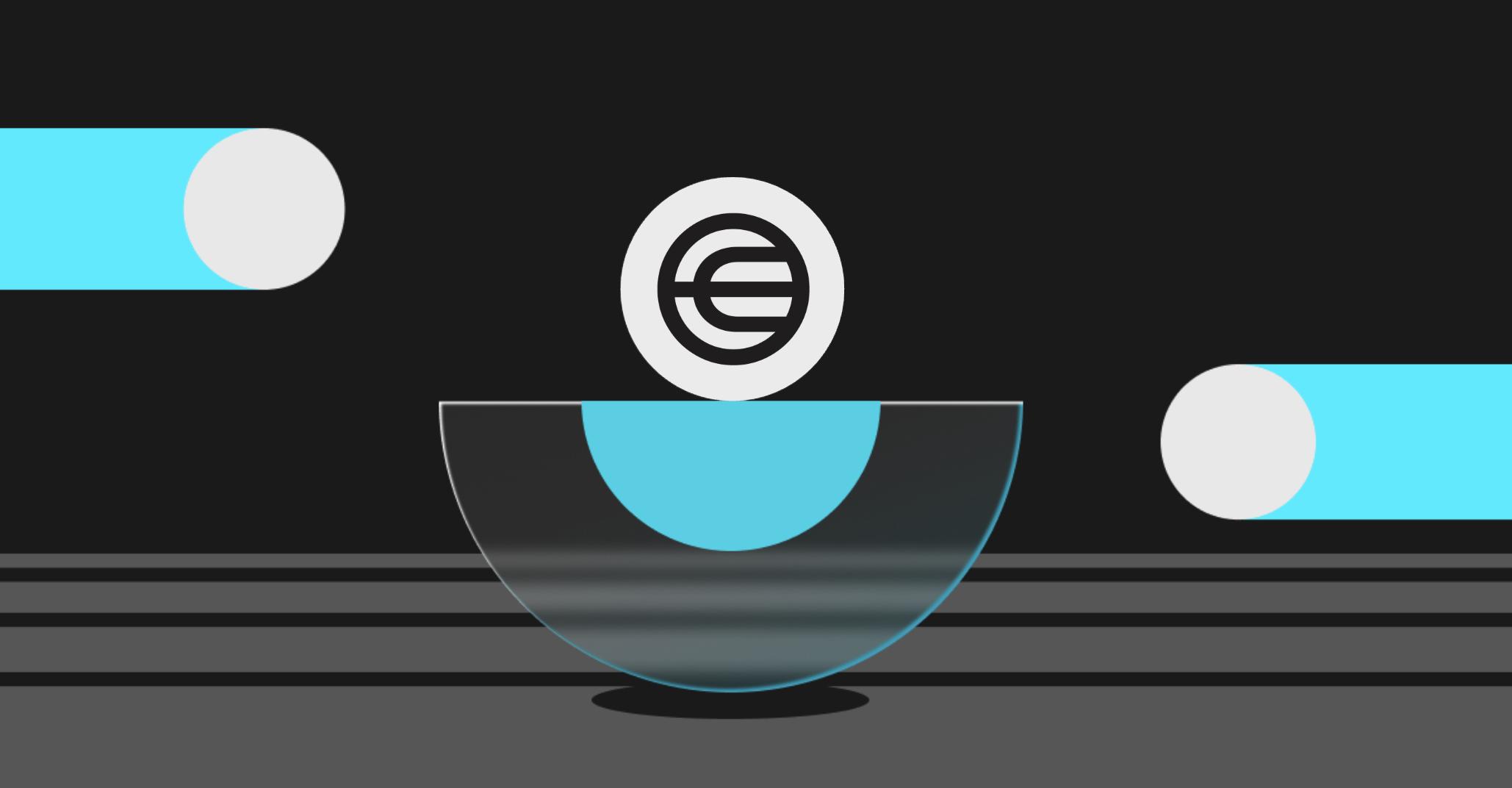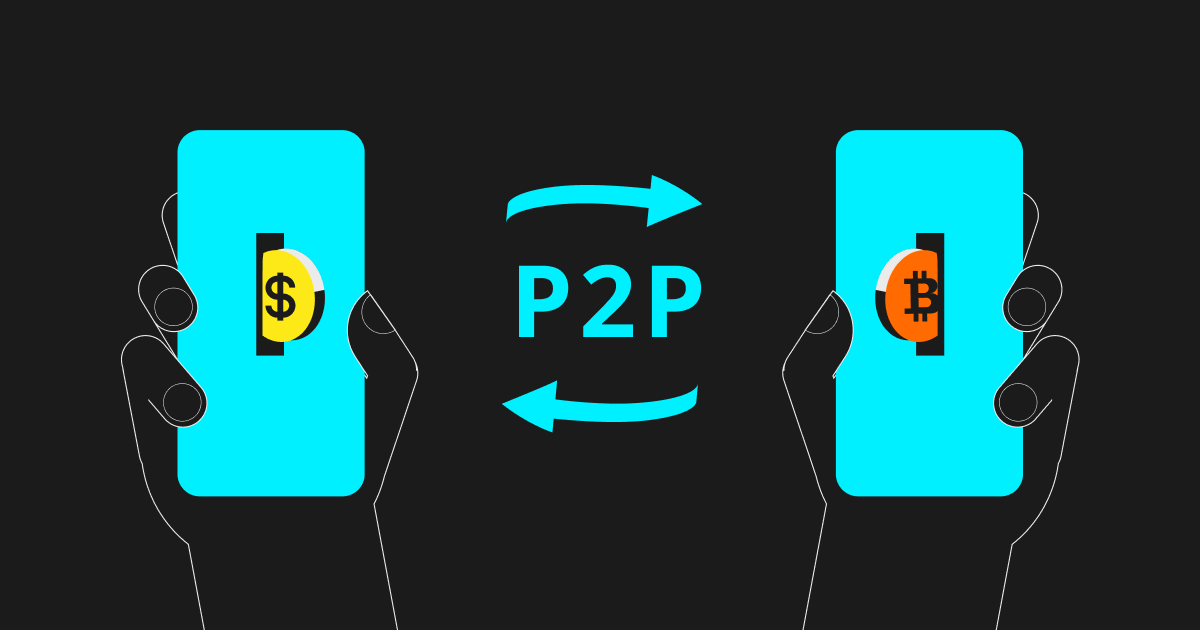
How to Submit an Appeal on Bitget P2P (App Version)
To resolve any discrepancies/dispute of any P2P orders, both parties (buyer or seller) are encouraged to communicate with the counterparty in the Bitget P2P chat box. If the issue has not been resolved, you may proceed to submit an appeal and Bitget P2P specialist team will approach you with further assistance.
Here's the step-by-step guides on how to appeal for your P2P order in mobile app.
Step 1
Go to [P2P Trading] and click the icon of [My Orders] on top right, to view your P2P transaction.

Under [My Orders], click the side button next to [To Be Released] and you will be able to see your order details on the next page.

Step 2
Click the [P2P Chat Box] icon on top right to communicate with your counterpart in the P2P chat box.

You have to wait for approximately 10 minutes before you can [File an Appeal]. Click it if you need to appeal your P2P order since it has not been resolved.

Step 3
Select the [Types of Appeal], enter/write in the [Reasons for Appeal], and upload your supporting documents/appeal proof. Next, choose [Submit Appeal] to proceed.

Note: It is important to upload any proof or evidence of the issue / supporting documents which is helpful to our Bitget P2P specialist in processing your appeal.
Step 4:
Once an appeal has been submitted, your P2P order will be escalated to the Bitget P2P specialist and they will contact you in the same P2P chat box soon.


Three parties (you, your counterparty and P2P specialist) will be included in the P2P chat box. Please state your issue negotiate with them to resolve your P2P order.

Note: In the P2P chat box, you are able to upload your photos or recorded video next to the messaging.
Step 5
Appeal can be cancelled by you or your counterpart (depending who submitted it). When an appeal is cancelled, you can either continue to trade with your counterpart, or to cancel this P2P order.



- How to Safely Deposit Worldcoin (WLD) into Bitget2025-02-25 | 5m